The computer mouse was invented by Douglas Engelbart and was originally known as the X-Y Position Indicator. This device is better known nowadays as the (computer) mouse, after someone observed that the wire hanging off the device looked like the tail of a mouse. In this post I will be explaining briefly about how a mouse works.
- Ball-style mice, and
- Optical mice
Ball-style Mice
As the name suggests, the ball-style mouse has a ball that is in contact with the exterior surface and rotates as you move the mouse. The ball then turns an X-axis wheel and a Y-axis wheel which have another wheel with spokes attached to them (somewhat like a cycle wheel). These spokes in the wheel repeatedly break a beam of light as the X and Y axes wheels rotate. A chip in the mouse then counts the number of times this beam of light is broken and moves the cursor by a corresponding amount.
But a question you may have is, how will the mouse determine the direction you move it in, as moving to the right or left would make no difference in the way the beam of light is broken?
Well, there are a pair of spokes that break two beams of light in an alternating manner. By reading this pattern, the chip can figure out the direction of movement.
This type of mouse, however, requires the use of a special mouse mat and
the ball accumulates dust over time negatively affecting its performance.
A better thing to do would be to get yourself an optical mouse.
Optical Mice
Unlike the ball-style mouse, Optical Mice use a completely different technology. The way it works is that an LED shines light onto the surface which bounces back into a sensor (photocell) that reports to a chip which figures out your movement by comparing the changing patterns of light and sends it off to the computer. If you look closely at the place where light bounces back into the mouse, you can observe that a lens is placed in the path of the reflected light. This sensor magnifies the light, enabling the sensor to detect your movements with increased accuracy. Have a look at the image below:
The use of a special mouse mat isn't necessary, although having one can greatly improve the performance of your mouse. These also don't require much maintenance. These are two reasons that gave the optical mice an edge over the ball-style ones.
Before I conclude the post, I would like to add a few things about how the scroll wheel works. Now, there are many ways in which this can be done. Many mice use potentiometers (or variable resistors, say like knobs on a radio that can turn forever), optical methods (like in the ball-style mouse, remember?) and various other kinds of switches that rotate.
Fig. 3 Notice the spokes in the scroll wheel. This scroll wheel utilises optical technology.With that, I would like to conclude this post and I hope you liked it. Follow the blog for more such content.



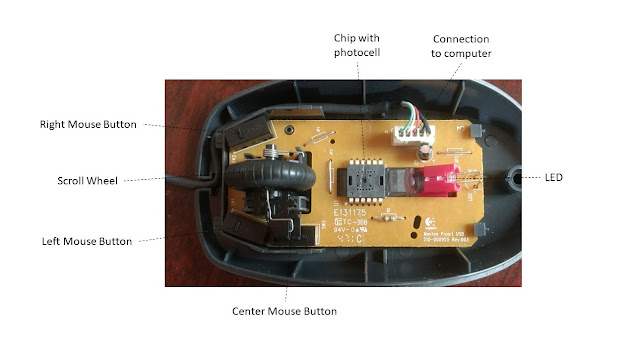

first of all are you anirudh bhaiya?? if you change ur naam u think we not able to find out you anirudh???bhaiya haan ?? aapki tho doosre arav bhaiya ke essays se bahout dooooor hain......🤨🤨🤨🫵
ReplyDeletesach pooche tho what a most stupidest intro and picture........kya ghatiya sa idea hai......aur computer wali mouse ke baare mein ab aapko kon poocha ??? charles cabbage ne apke sapno mein tho nhi poocha hoga i guess.......inko aur kathin training ki bahot jaroorat hai arav bhaiya ...........🤦♀️🤷♀️✌️✌️😉
DeleteI realise that the quality of content is indeed very poor and unprofessional. I regret my actions and apologise for the same. I have made the necessary corrections. Lastly, no, I am not Aniruddha.
DeleteOnce again, I apologise.
i like you lightspeed bhaiyya ❤️but who are you bolo tho sahi ?
Deleteanirudh bhaiyyya ---------->>hiii bhaiyya 👋👋akhir kon ho tum ? kaise hain aap ?hows life- yours not mine 😂? khana khatam ? aapka umar kya hai ?? bhaiyya hi ho kya ????(you only told to keeeeeeeeeeeeeeep commmmenting....mujh pe gussa na karne ka....) reply karna ji yaad se varna ek follower kam pad jayega ........🥲🥲
ReplyDeletesee prev post ka comments if you have short term memory loss problem 👍👍😉
ReplyDeleteHello arav bhaiya, lightspeed bhaiya and bechare anirudh ji, myself from andhra-native, but currently live in blore.......hello 😂😊...........i know all 3 of you....i am reading your blog from september 11th, and till now have enjoyed a lot........though not 1 of yours......GOD PROMISE I TELL - wo realistic introduction wala ek kala hai par ko sirf arav bhaiya ache se karte hai......aap dono ko tho practice chahiye.....esp ani😂 bhaiya.....arav bhaiya mast krte hain........mein tho ultra pro impress ho GAYI........aur aapke bare mein jan na chahthi hu.........😍😍pls bata do
ReplyDeletecomments ko bhi arav bhaiyya ne reply kiya hai.......how sweeeeeeeeet 💕💕💕💕 of him..........i hope lightwale bhaiyya bhi originally aise hi ho,,,,,,,,,,no words for bechare anirudhji 😒😒
Deletehello bijli wale bhaiyya, so whats your next post ??? next write about golgappe ke baare mein kuch 🤣🤣🤣
ReplyDelete10 days over after a post on this blog...........😕😕😕😕
ReplyDeletevery much excepeting Araav bhaiya post next......many times over now 🤔🤔😯😯
ReplyDeleteSorry for the delay, but we have pre-board exams starting soon... So, we are able to give only a bit of our time to writing. Extremely sorry again.
ReplyDeleteRegards,
Aarav
Its ok bhaiyyyyyaaaa.......but do keep writing ❤️🩹💔❤️
ReplyDeleteAlso visit: https://softwareconvertos.blogspot.com
Delete